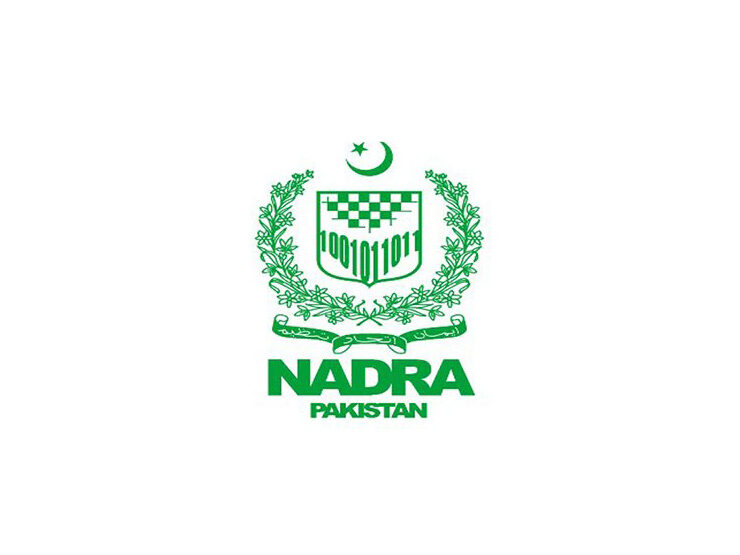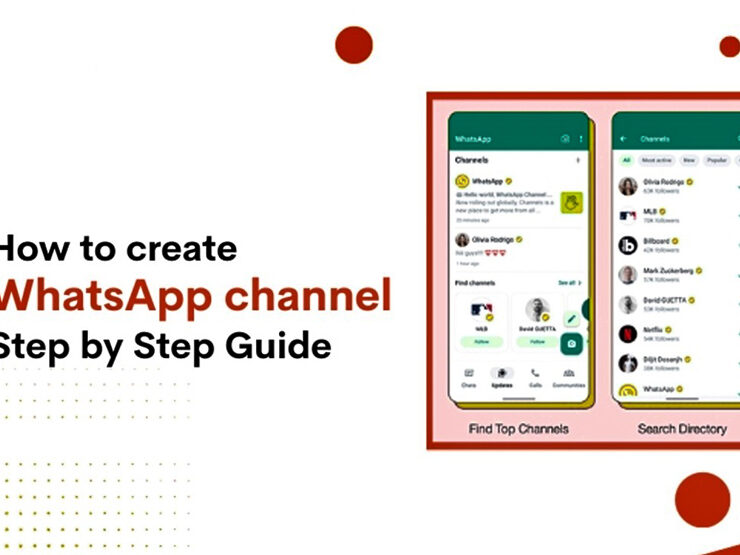How to Check the Number of SIMs Issued Against Your CNIC in Pakistan
In the year 2024, the PTA (Pakistan Telecommunication Authority) had a stricter policy implementing in the issuance of new SIM cards. Eventually it was reduced to 5 SIM cards only which could be registered against a single Computerized National Identity Card (CNIC) number. In this context, it has become essential to check every month how many SIMs have been issued in respect with your CNIC to avoid identity theft and prohibit ill activities. This article goes over different ways on how to check SIMs which are attached to CNIC and recommends security measures.
How many SIMs can be registered against one CNIC?
Under the PTA, only subscribers will be allowed to have 5 mobile SIM cards in 2024, provided they show their CNIC card. Placing such a limit serves to avert crime and enforces accountability on how the identity an individual is using. In the event that you have more than five SIMs registered on your CNIC, you really have to tell the authorities.
Methods to Check SIMs Against CNIC
There are multiple ways to verify the number of SIMs registered under your CNIC. Let’s explore each method:
- SMS Method: Text the word 668 on your cell phone along with your CNIC number. You will receive an SMS response that indicates number of SIM’s registered with your CNIC as well as mobile numbers attached to it.
- Online Method: Go to the PTA website and check your SIM CNIC numbers on the ‘Check Sims against CNIC’ service. Following by the furnishing of your CNIC information, you can then avail yourself of checking your SIM profile online including all registered numbers.
- PTA Helpline: Dial (0800-25625) from any SIM card of any phone. Pick the SIM verification service option when given the chance and make sure that you key in your CNIC correctly. In case of a SIM card database, you will be sent a call using a voice system to know the number of SIM cards we have.
Precautions
It is advised that you constantly monitor unauthorized SIMs, as such actions as SIM cloning and identity theft, the act would protect the identity. In an effort to avert unlawful and criminal utilization of your number, immediately approach concerned authorities if you find your name on multiple SIMs. Don’t provide CNIC detail, so you are not vulnerable to manipulation.
What is SIM Cloning and why should you be aware of it?
The process of cloning a SIM (SIM cloning) is done through an unauthorized means where the data on an authorized SIM card is copied on another SIM card. Therefore, the clone SIM card has now connectivity to your calls, SMS, data. Recognizing SIM cloning can assist in data protection, securing identity and personalized information.
How to check the name of the SIM owner?
Moreover, you can use SMS and online portal to get the information of name appearing opposite to SIM numbers. All this is possible when you check SIMs linked to your CNIC. You should immediately safeguard against any names other than yours because those are the ones that should be dug up.
How to block a SIM card registered against your CNIC?
If your find any roaming SIM issued unlawful in your name contact PTA helpline or visit their webpage otherwise to block it. You will have to supply the organization with the false SIM number as well as with documents that can be used to verify your identity. Once the verification process is done, PTA will be notified and the SIM card will be blocked immediately.
The consideration of the SIM machine connected to the CNIC on a regular basis and to be vigilant is the way forward as advised with the implementation of the PTA regulations. Follow methods laid down with due care to act on the situation if any unauthorized SIMs are against your CNIC.