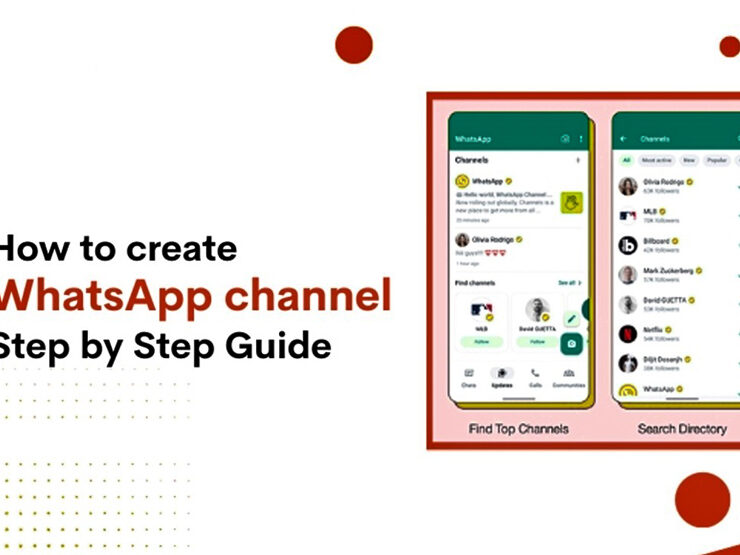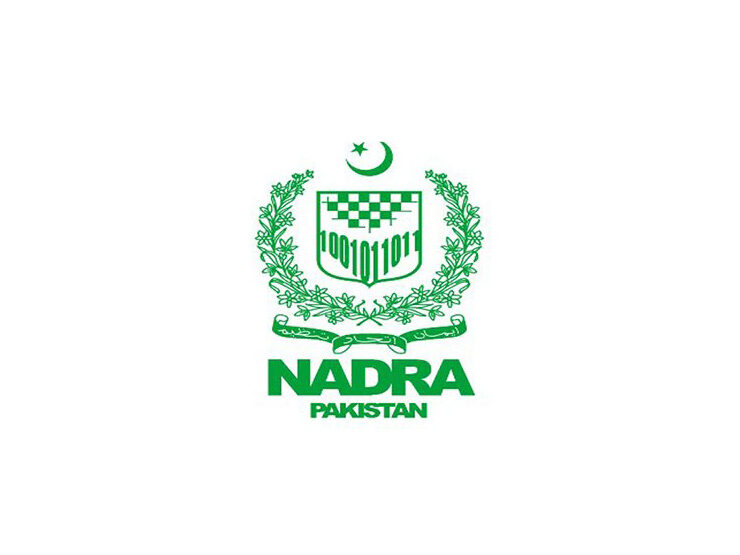Deactivating or Deleting Your Instagram Account Step-by-Step Guide
To deactivate or delete an Instagram account is a choice that many users think about for different reasons. The reason for a break from the social media or its permanent leave is of great importance, since you have to know and understand this process. This is a complete guide on how to deactivate or delete an Instagram account in the right way.
Deactivating Instagram Account
1. Via Phone App:
- Touch on your Profile > Menu > Settings and privacy > Accounts Center.
- Touch Personal details > Account ownership and control > Deactivation or deletion.
- Choose the Instagram account that you want to deactivate and then proceed with this action.
2. Via Web Browser:
- Click More > Settings > Accounts Center.
- Get the Meta Accounts Center box and then click See more in Accounts Center.
- Why not, just deactivate your account.
Deleting Instagram Account
3. Via Phone App:
- Open your Profile > Menu > Settings and privacy > Accounts Center.
- Click on Personal details > Account ownership and control > Deactivation or deletion.
- Pick up your Instagram account and then click on the option to delete it.
4. Via Web Browser:
- Click More > Settings > Accounts Center to get there.
- Locate the Meta Accounts Center box and click on See more in Accounts Center.
- Decide to remove your account.
Important Considerations
- Deactivation: It is possible to suspend your account for 30 days and then you can reactivate it later.
- Deletion: It is a permanent deletion of your profile, followers, pictures and data.
- Backup: Once you decide to delete your account, please make sure that you have downloaded a backup of the data.
- Reactivation: Just log in and your account will be reactivated if it was deactivated.
The choice of either to deactivate or delete an Instagram account is based on the individual situations and the aims for social media use. Either you are looking for a digital detox, improved privacy or just getting rid of the unnecessary distractions, knowing how to deactivate or delete your account is important in order to make it smooth and easy. The users can successfully govern their Instagram presence by the provided steps, which are based on their individual needs and preferences.